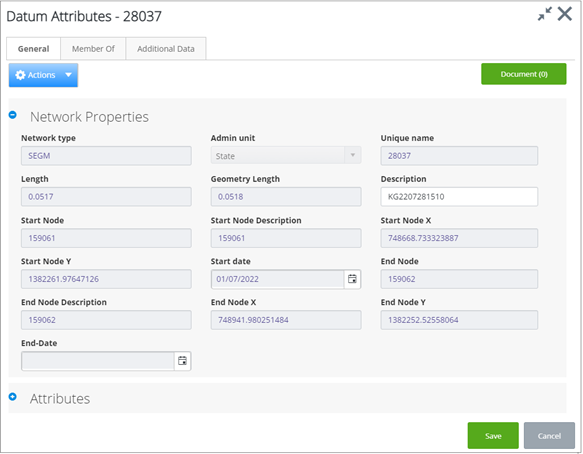Edit Datum Attributes
You can view and edit datum attributes using the Edit Datum tool.
Datum Attributes Dialog
The Datum Attributes dialog includes 3 tabs:
- General: Consists of the Network Properties panel which contains all the ‘fixed’ attributes for the Datum Element (the Fixed attributes apply to all datum regardless of network type) as well as the Attributes panel, that contains any attributes specified for the Network Type the datum element belongs to as these are defined in the Network Types form.
- Member of: Displays a list of the Group Types the datum element is a member of. Pressing on either the "Network ID" or Unique Name for each group type, you can navigate to the corresponding Group Form.
- Additional Data: This tab will contain the associated records of any additional attribute data defined.
See also: Editing Additional Attribute Data for Network Types.


 ). Click
). Click